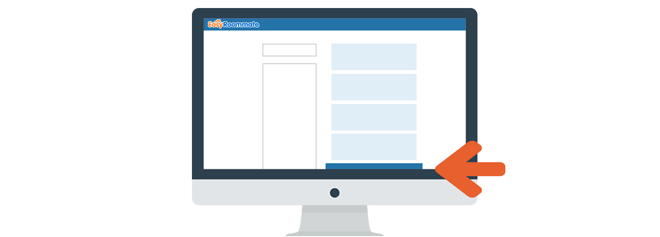Another big week of new integrations at EasyRoommate! We’re very excited to introduce you to our freshest feature, EasyRoommate Room Boost.
What is the Room Boost?
EasyRoommate Room Boost is launching today and has been designed to help our users’ listings stand out on the search results page. Boosting puts your ads back to the top of the search results, ensuring they are amongst the first seen in your area.
Benefits
Ads on EasyRoommate are shown in chronological order, which means that with 100s of new rooms added every day, it can be easy for your listing to be overlooked.
Boosting your room back to the top means:
- Your listing will be amongst the first seen in your area
- Your listing is in the first 50 pins shown on map for your area
- Boosted rooms are promoted to flatmates as new matches for more visibility. More visibility means more contacts for your rooms
To find out more about how the EasyRoommate listings are ordered, please click here to visit our FAQ page.
How to boost your room
Boosting a listing is very easy to do and available for any listing on your account.
First of all, create your listings! If you’re new to Easyroommate, clicking Post your room on the homepage, you will be directed through to the sign-up and posting forms.
To see how to create your ad, click here to check this useful tutorial.
If you already have an account, all you need to do is log in and go to your account page where you will be able to manage your existing listings or create new ones. Once you ad has been published, go to ‘My Ads’ where you will find the Boost option.
Click on the Boost option and select the rooms you would like to promote.
Once you’ve chosen the boost option and clicked ‘Pay’, you’ll reach the payments page. Here you’ll see the price and ways to pay.
Do you have any questions, requests or comments? We’ll be delighted to help you.
Please contact our customer service department which will be happy to answer your questions.